Do you want to play REPO game without paying any penny? But you’re stuck in the process? In this article I am going to show you the exact way to to download it and play Multiplayer for free! [download link is also added] . But remember: [you need to follow all the steps to make it work] So lets start!

Or you can watch the video tutorial:
Step-1: Download the R.E.P.O. cracked files
Download the R.E.P.O. game file from below: [opens in new tab]
This screen will appear. Download it right away!
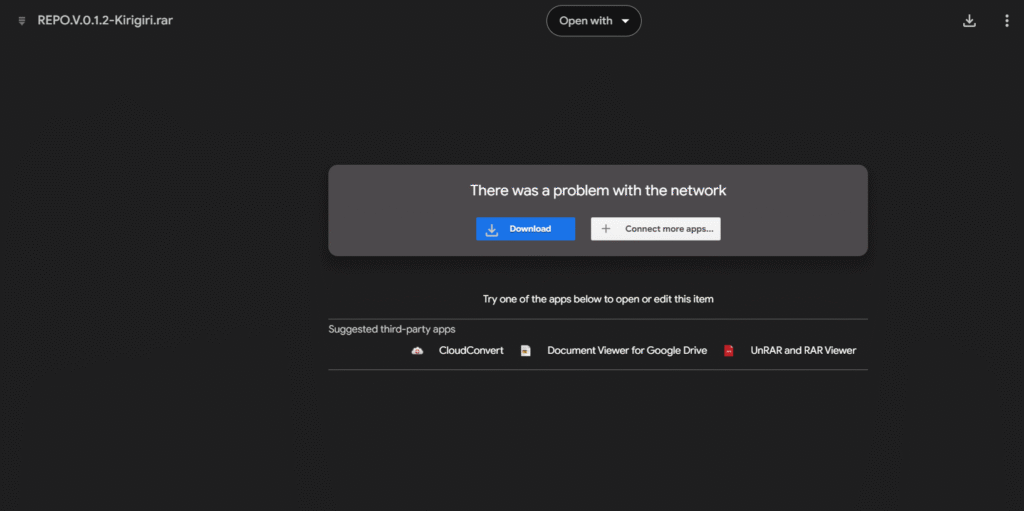
Step-2: Extract the downloaded files
After Downloading your file will look like something like this. If the icon is different don’t worry. Check if the name is correct.
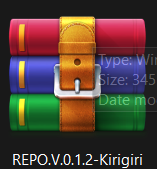
Now extract the files. You’ll see the following files:
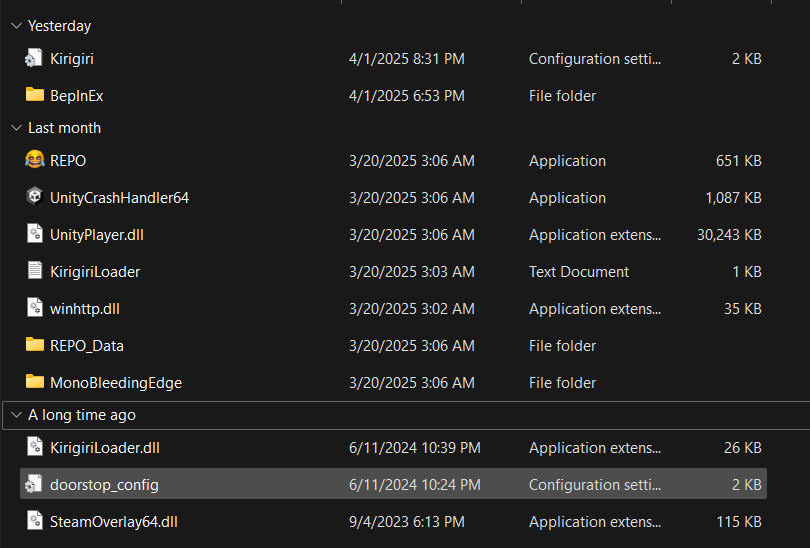
Step-3: Go to photon and create these 2 apps
When you extracted the downloaded files you need to create 2 photon app. For this: go to-dashboard.photonengine.com
Create an account there and go to dashboard:
You’ll see something like this:
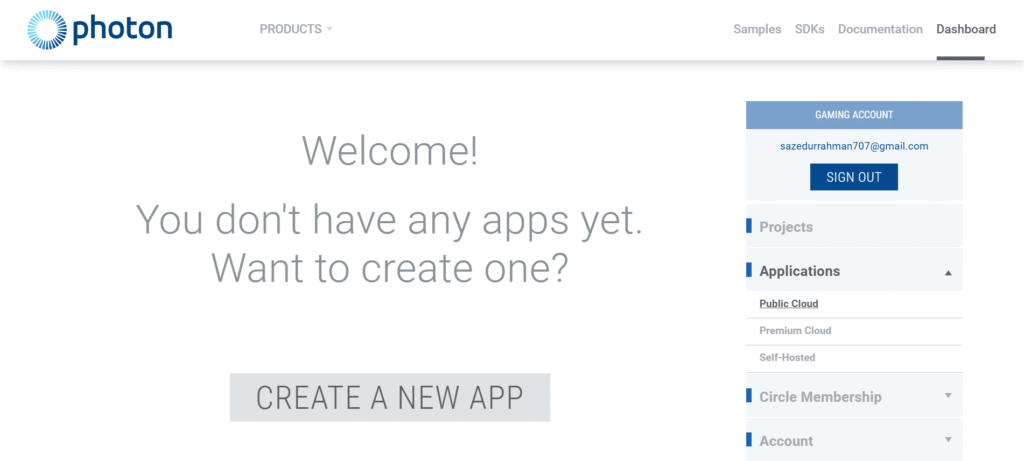
Click on: Create A New App
You need to create 2 apps and the configurations are following:
App no. 1:
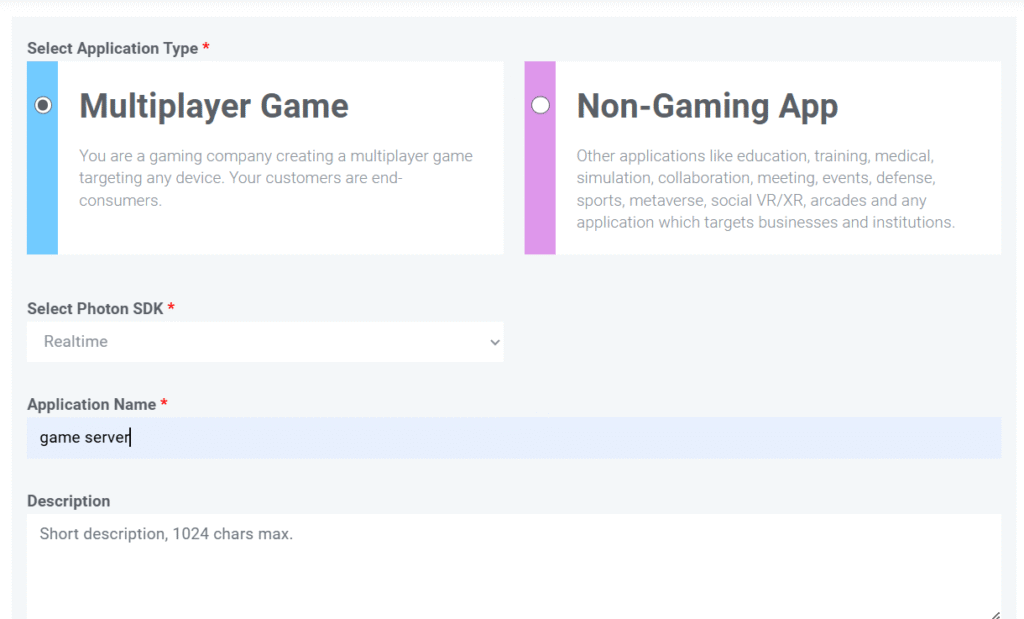
Set application type: Multiplayer
Photon SDK: Realtime
and the name should be something like: game server.
App no. 2:
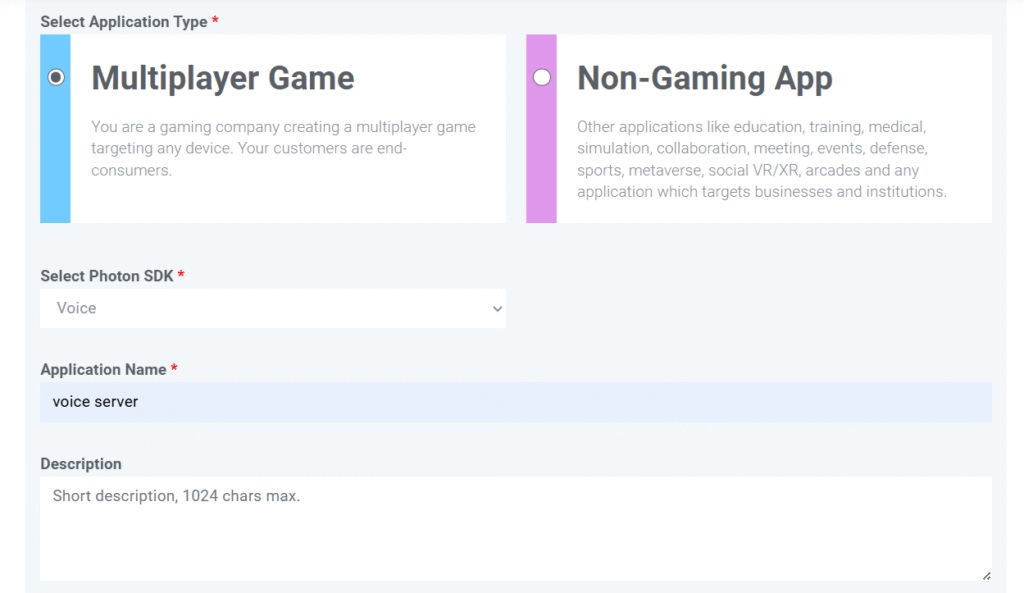
Set application type: Multiplayer
Photon SDK: Voice
and the name should be something like: voice server.
After creating these 2 apps you’re dashboard will look like this:
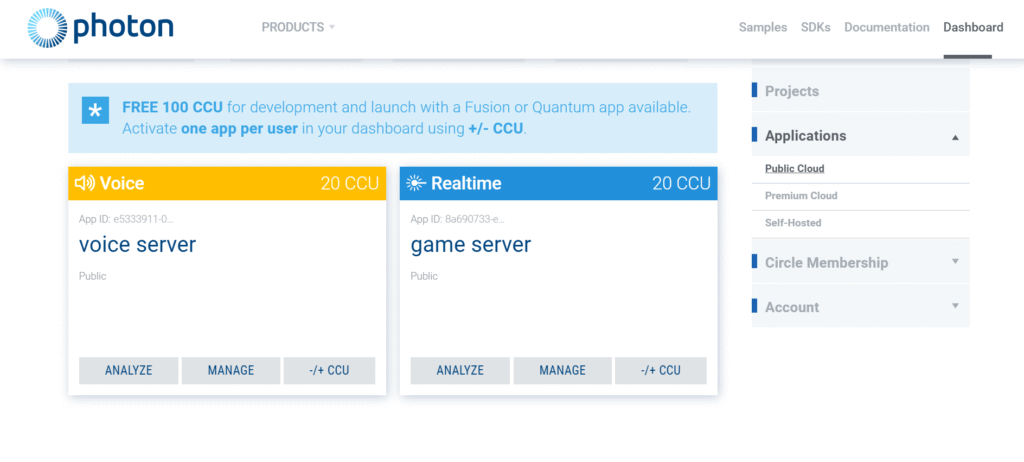
And these are your Photon app ID:
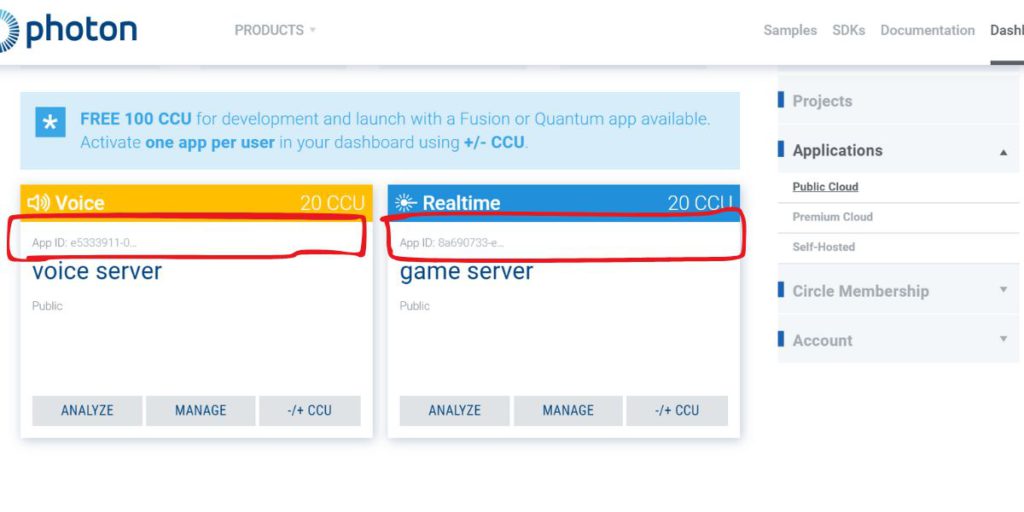
Step-4: The final step
Now you have to go to the downloaded file directory and open the kirigiri.ini file.

Now you have to copy the Photon Realtime ID and Voice ID from your photon dashboard and paste it here in the kirigiri.ini file here:
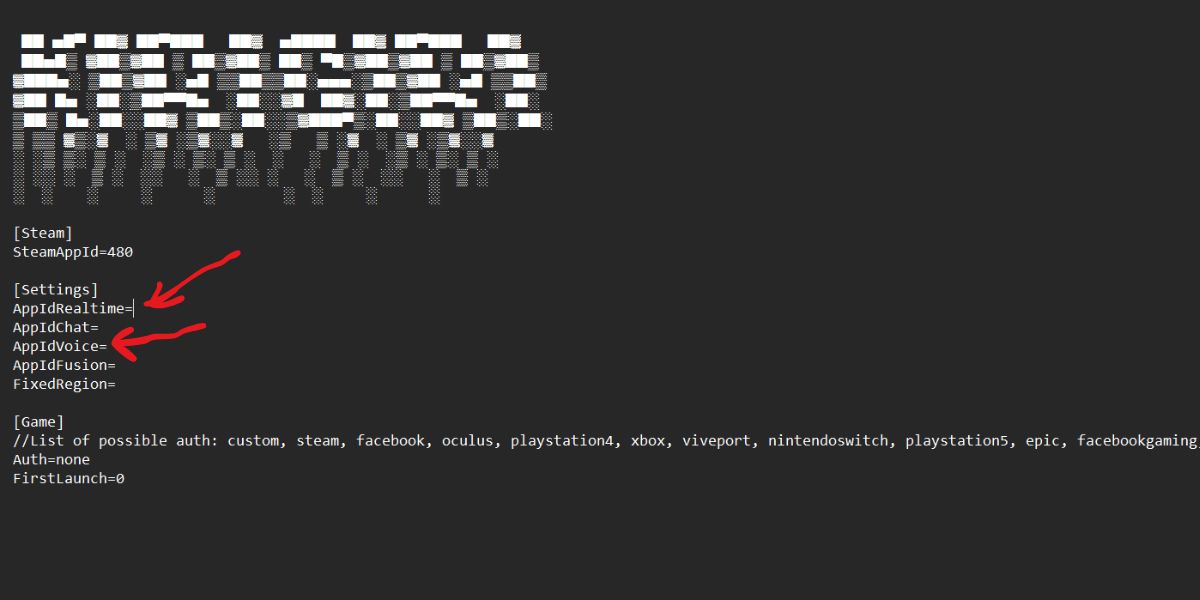
And save the file!!
Important Notes:
Now you’re all set! You can easily play multiplayer with your friends.
To play with your friends, they must use the same files and the same photon IDs to join. With one set of Photon ID you can stay max 20 people in online at a time.
Happy Gamming!!!

Leave a Reply to BeyondTech Cancel reply